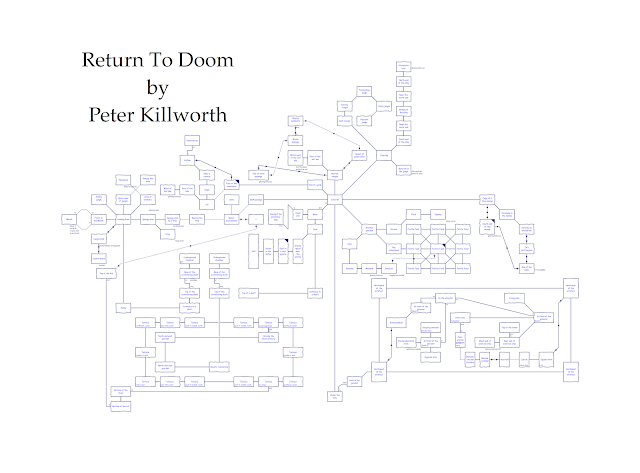Plural Class Stuff
I have a folder of little bits of Hugo code to specifically test this or that functionality. For example, since I haven't really used Hugo's plural class support much in my own games and WIPs (I have used it a couple times but nothing that'll give the code a good workout), I made a dishwashing simulation where the game begins with 3 dirty dishes and as you wash them, they turn into clean dishes. Already this little bit of code has been useful to me since it helped me catch a typo in the original plural class code, but it never has been working perfectly so I put it aside to look at again one day.I took that closer look a few weeks ago; actually, before I started looking at the code again, I thought there might even be a chance that my tweaks to the plural class code since then might have resolved the original issue. Sadly, no, this was not the case, ha.
The issue was that the game wasn't recognizing the references to the clean dishes once there were 2 or more of them. It turned out that, just how the attachables system makes the assumption that there is only one attachable in scope, the plural class system makes the assumption that there is only one item in scope with the same noun property.
Hugo's plural class system is a complicated bit of pre and post engine-parsing parsing. Trying to fix the problem through little code tweaks was unsuccessful in the end, so I think I'll need to re-design the whole thing if I really want it to work. Like the only-one-attachable-in-scope thing, I don't think I'll revisit this problem until someone's game in progress requires me to do so (or I get really really bored).
Accessibility
Last month, there were a couple posts to the intfiction.org forum by people who use screenreaders to play IF. I had actually been wanting to get in touch with someone about that for months; at one point, I tried to write to the Audyssey mailing list but I think I used the wrong link and felt too self-conscious to keep trying, haha, so I was excited to finally have some people to talk to.
One got back to me right away, and I began working on extra Hugo commands to present the screen as nicely as possible to screenreaders. Eventually, I decided the wisest thing was to test it myself, so I installed JAWS for the first time in 10+ years and was painfully reminded that no Hugo interpreters- not even the glk one- work with it.
Still, some interesting threads came up in my research:
http://www.inthecompanyofgrues.com/?p=220 (and the thread discussing it) - Makes several interesting points about accessibility and was very useful in reassuring me about the usefulness of some of my ideas.
http://www.intfiction.org/forum/viewtopic.php?f=6&t=8690&start=0 - Lists interpreters that already work well with screenreaders. Seems like the main deciding factor is whether text is selectable in the main window (without going to scrollback).
So yeah, my Hugo code is pretty useless until there's a Hugo interpreter that works with screenreaders (technically, there's a 16-bit simple DOS interpreter that should work but I've found that it crashes for larger games), so that project, too, goes on the backburner for a while. Possibly I'll implement it in ZIL in the meantime.
ZIL!
Speaking of ZIL, I wanted to end this post with at least one tale of success. I was quite excited to see Jesse McGrew's ZILF 0.7 release. It comes with his complete re-implementation of Adventure and has examples of the kind of character command code I need for my ZIL project ideas.
As I did for Hugo, I made a notepad++ ZIL distribution with some syntax highlighting and buttons for project creation, compiling, and running games. To be totally honest, I don't always keep the same kind of functions the same color, changing it up a bit for readability, but if people find that confusing, of course, feel free to edit it to your heart's desire (and I'd be interested to see what you do with it).
 |
| ZIL notepad++ screenshot |
Unfortunately, these standalone versions of notepad++ don't seem to work for people who have notepad++ already installed (and are storing settings in user settings). At some point, I may write instructions on how to integrate these things into your own notepad++ installation, but it's complicated as the Customize Toolbar plugin I use to provide buttons doesn't currently allow for different-buttons-based-on-the-currently-open-file.
Anyhow, if you'd like to play around with it, you can get it here.